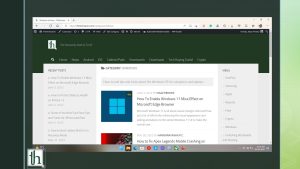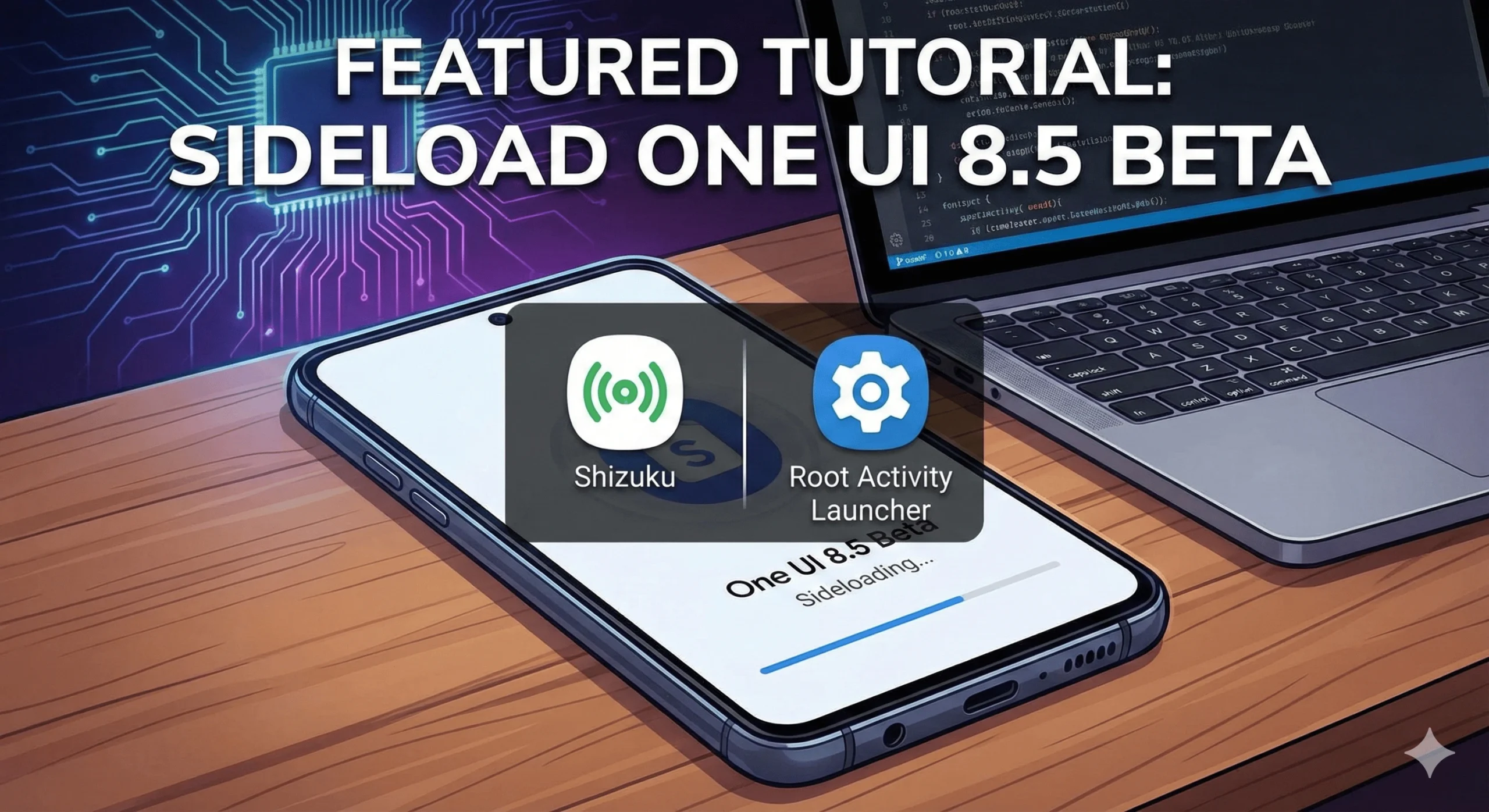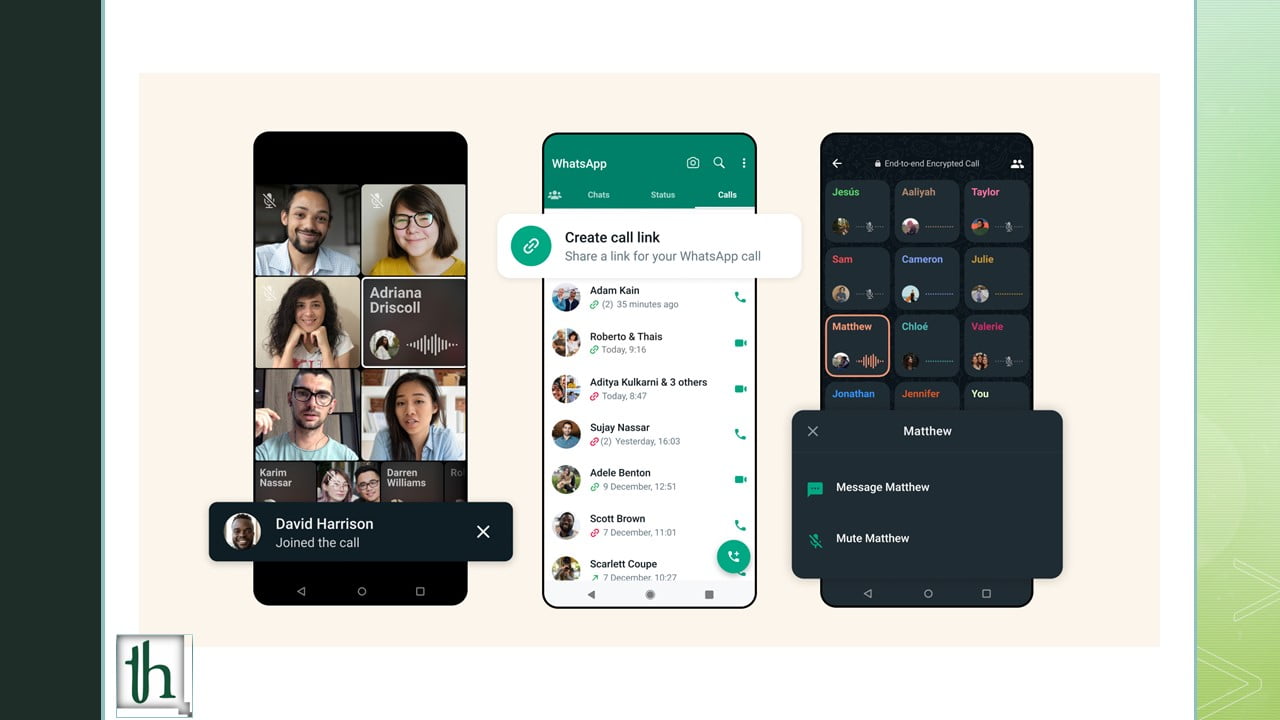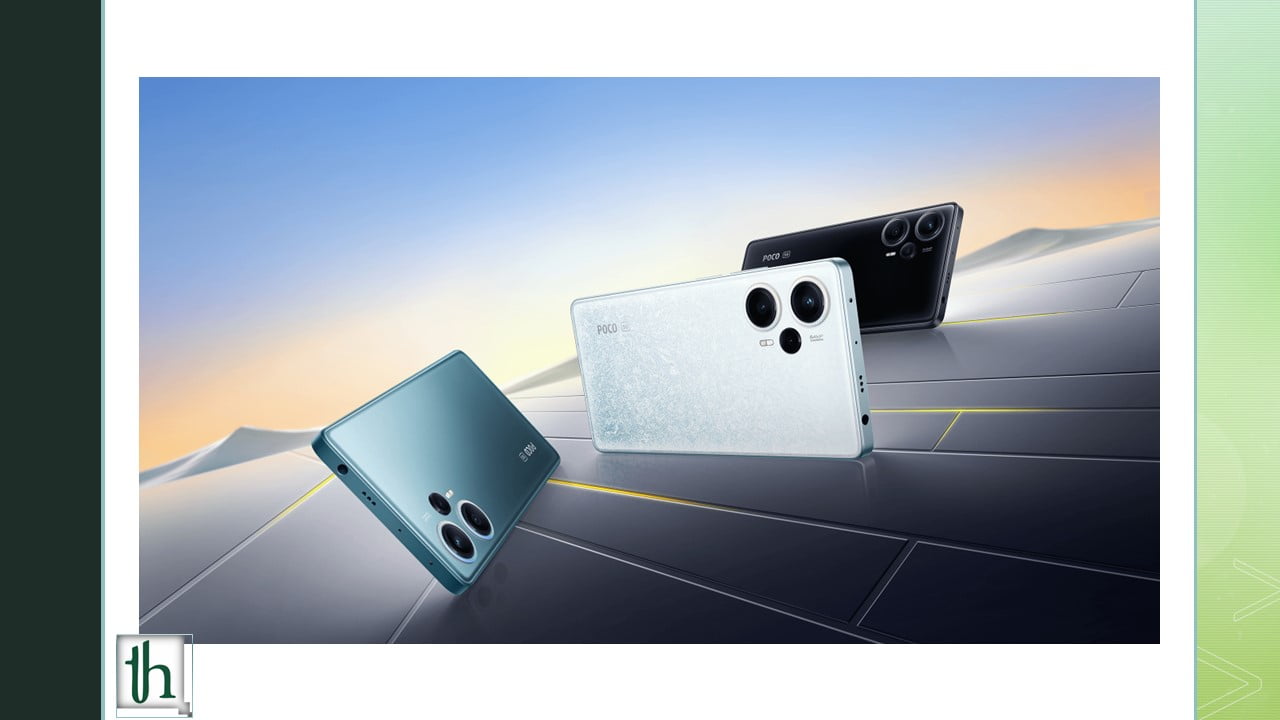Microsoft Windows 11 is all about visual changes. Microsoft has put a lot of effort into enhancing the visual appearance and adding animations to the whole Windows 11 UI to make the overall user experience better. A while ago we saw Microsoft showcases the Mica effect, which will be coming to the native Microsoft apps and later on we might see it with other 3rd party apps as well. If you are currently having a computer that is running on Windows 11 and you want to experience the mica effect on the Microsoft Edge browser. Then here is How To Enable Windows 11 Mica Effect on Microsoft Edge browser.
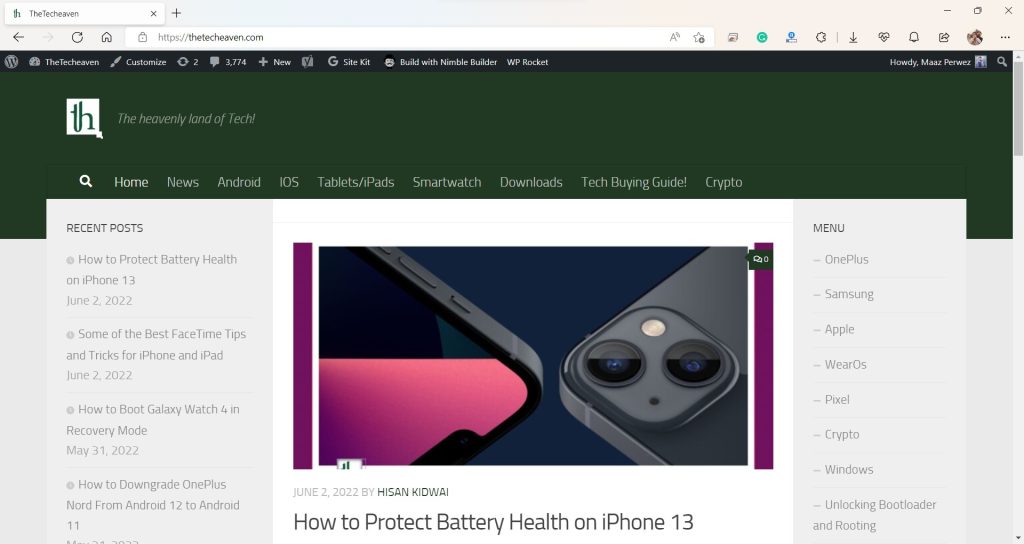
What is the Microsoft Windows 11 Mica Effect?
Mica effect is the name given by Microsoft, which basically means that the title bar will not be opaque. Instead, it will be a little bit translucent and will depict the colours of the background desktop wallpaper. So, if you try this on edge, the title bar, where we see all of the tabs, will be translucent and you will be able to see a bit of colour from your wallpaper, which looks very good. below we have an example of how it will look with the Microsoft Edge browser using the mica effect.
How To Enable Windows 11 Mica Effect on Microsoft Edge Browser
- Open Microsoft Edge and then in the address bar type edge://flags and hit enter.
- You will see the experiments tab is opened now search for appearance and then from the results enable the Show experimental appearance settings.
- Now, go to settings of Edge and then from the left window pane select appearance. You will see two new options added the first one is “Show Windows 11 visual effects in the title bar and toolbar (Preview)” and the other one is “use rounded corners for browser tabs”. Enable both of them as shown below.
- Make sure you are on the default theme of Microsoft edge and the overall appearance is set to the system default. Also, for a better visual experience try to set the Windows system theme as light from the Windows settings.
- Restart your Edge browser twice and it should work. You will be able to see a translucent colour of the wallpaper on the title bar of Microsoft edge.
Conclusion
This was a quick tutorial on how you can enable the Windows 11 Mica effect on the Edge browser. Microsoft has come a long way in improving the appearance of their Windows OS, and with the addition of Mica effects, the OS looks refreshing and gives a premium feel to the overall OS. Although the Edge Mica effect is still experimental and Microsoft is yet to implement it for everyone, but it is still worth the try.