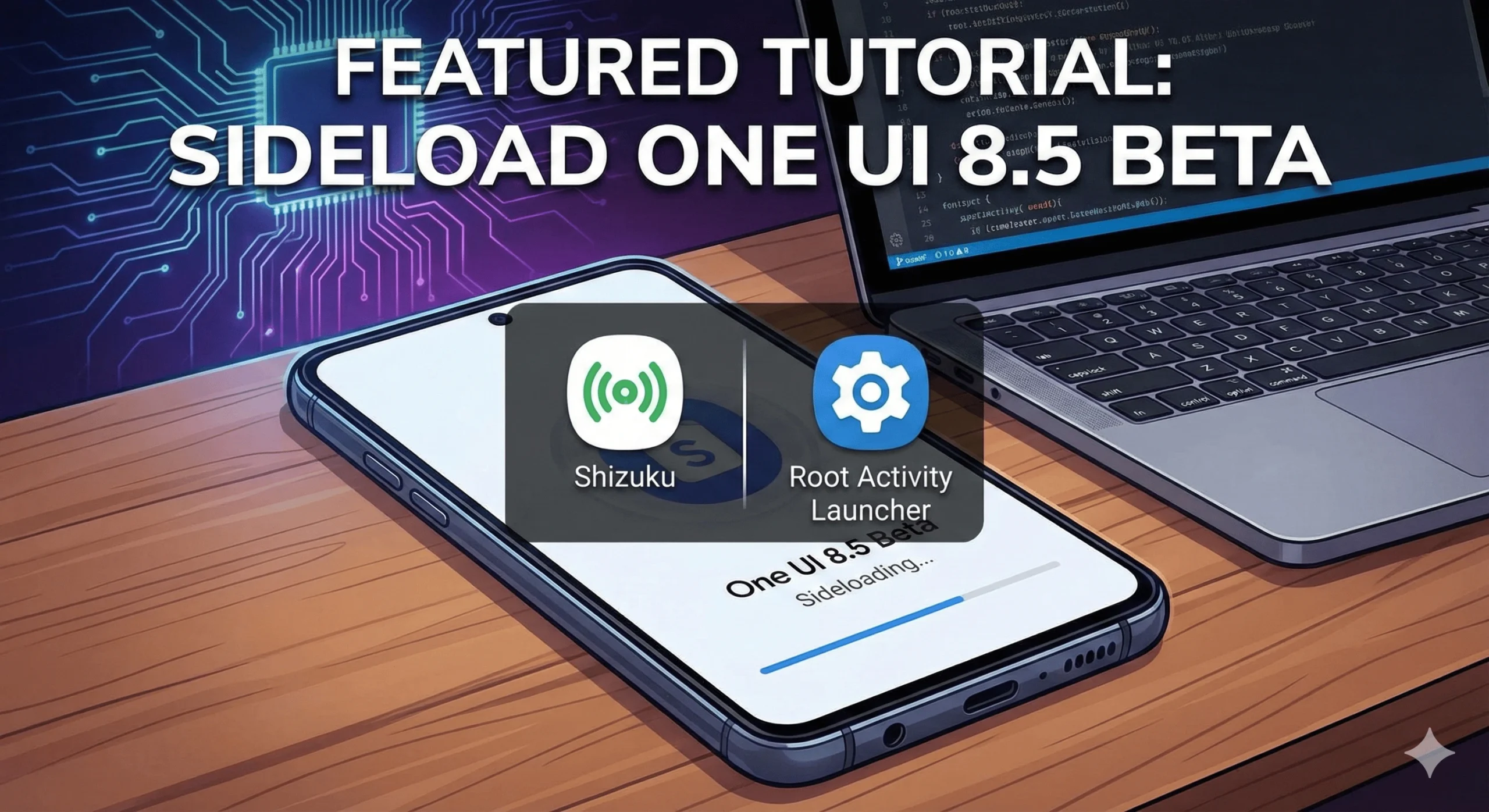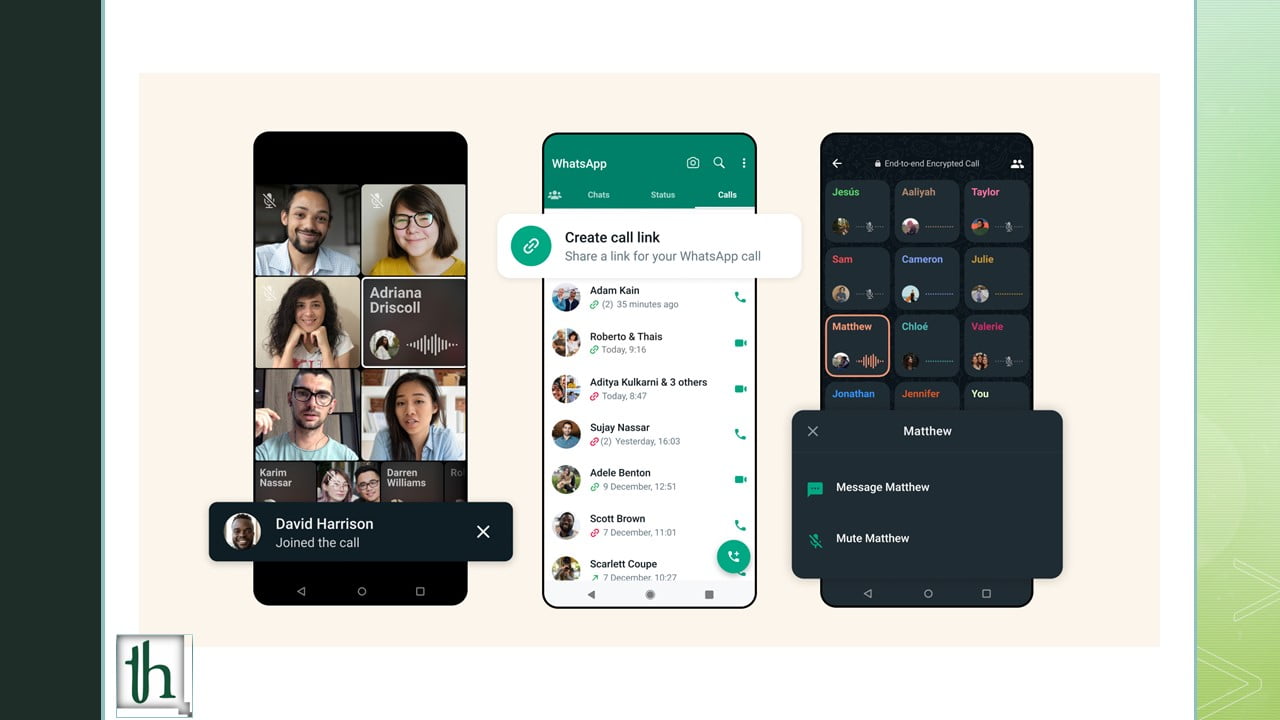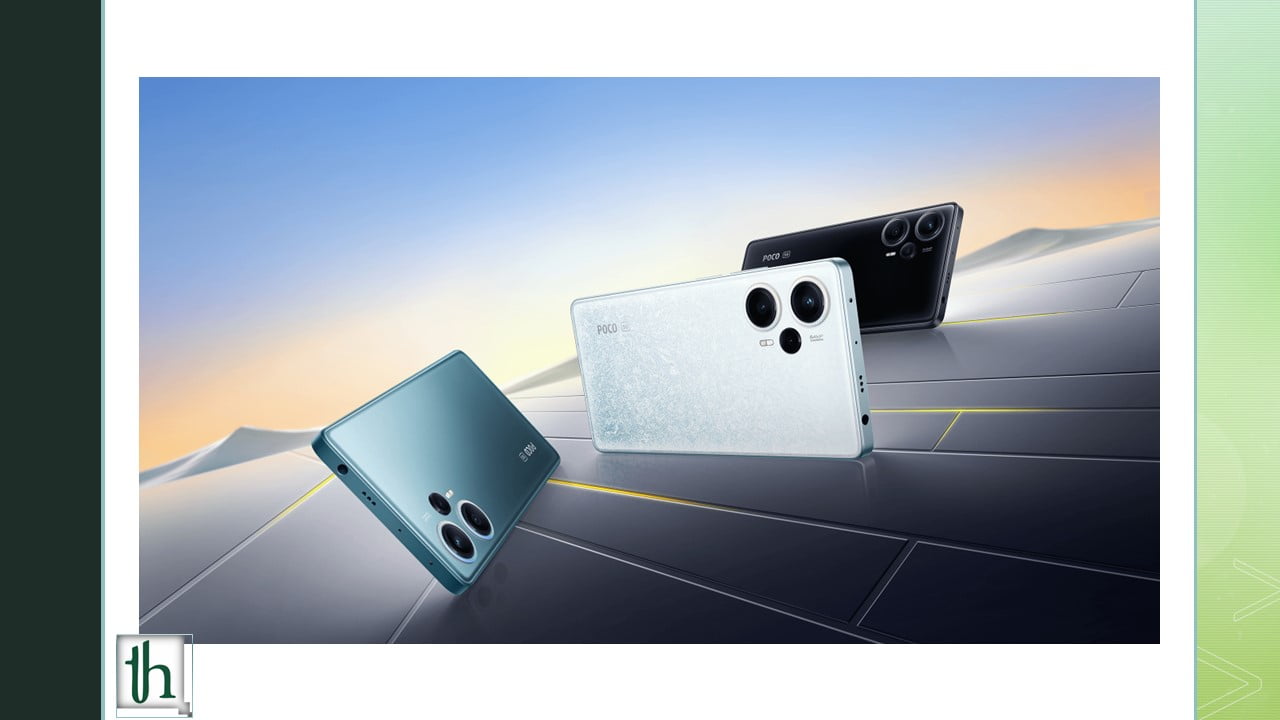In the realm of smartphones, the Nothing Phone 2 stands out for its potential audio prowess. While it may encounter occasional setbacks in sound quality, fret not – we’ve crafted a guide to assist you in amplifying the volume and refining the audio experience. In a market saturated with mid-budget alternatives, the Nothing Phone 2, following Carl Pie’s strategic approach, managed to capture attention and anticipation. However, some users have observed a diminishing volume over time. Here’s a method to enhance your Nothing Phone 2 sound quality and volume. Follow these steps to elevate your audio experience.
Also Read: Rooting Nothing Phone 2 Using Magisk
Enhancing Sound Quality on Nothing Phone 2
For an enhanced sound quality experience with your headphones or earbuds, connect them before delving into the steps below:
- Download Wavelet from the Play Store:
- Install the Wavelet app from the Play Store.
- Open the app and tap on the settings icon located at the bottom left.
- Activate Legacy Mode and Graphics Equalizer:
- Enable Legacy Mode and Graphics Equalizer within the app settings.
- Expand the Graphics Equalizer by tapping on it.
- Fine-Tune the Equalizer:
- Configure the graph to match your preferences.
- Tap on the graph after completing the setup.
- Save Your Adjustments:
- Click OK to save the changes.
- Test the sound to ensure the alterations meet your expectations.
These steps provide a foundation for augmenting volume and refining sound quality on the Nothing Phone 2. Tailor the parameters according to your preferences for a personalized audio experience.
Additional Techniques for Amplifying Speaker Sound on Nothing Phone 2
For those seeking to make their Nothing Phone 2 speaker louder, consider these additional techniques:
- Ensure Proper Smartphone Orientation:
- Prevent accidentally blocking the speaker with your hand or a surface.
- Experiment by rotating the device 360 degrees to find the optimal speaker position.
- Explore different hand placements or try placing the phone in a bowl for amplified sound.
- Explore Third-Party Applications:
- Investigate third-party apps like “Volume Booster” to enhance sound output.
- Ideal for usage with headphones, audio cables, or Bluetooth speakers.
- Remove Dust for Increased Volume:
- Microscopic particles accumulating on the speaker can impact sound quality.
- Utilize a fine brush to eliminate dust particles from the speaker.
- Professional cleaning services are available if a more thorough cleaning is required.
- Harness Equalizer Settings:
- Many cloud music services offer equalizer settings.
- Experiment with preset equalizers to identify the loudest sound.
Implement these tips and techniques to ensure you extract the utmost from your Nothing Phone 2’s audio capabilities. Should you have any queries or require further clarification, feel free to leave a comment below.