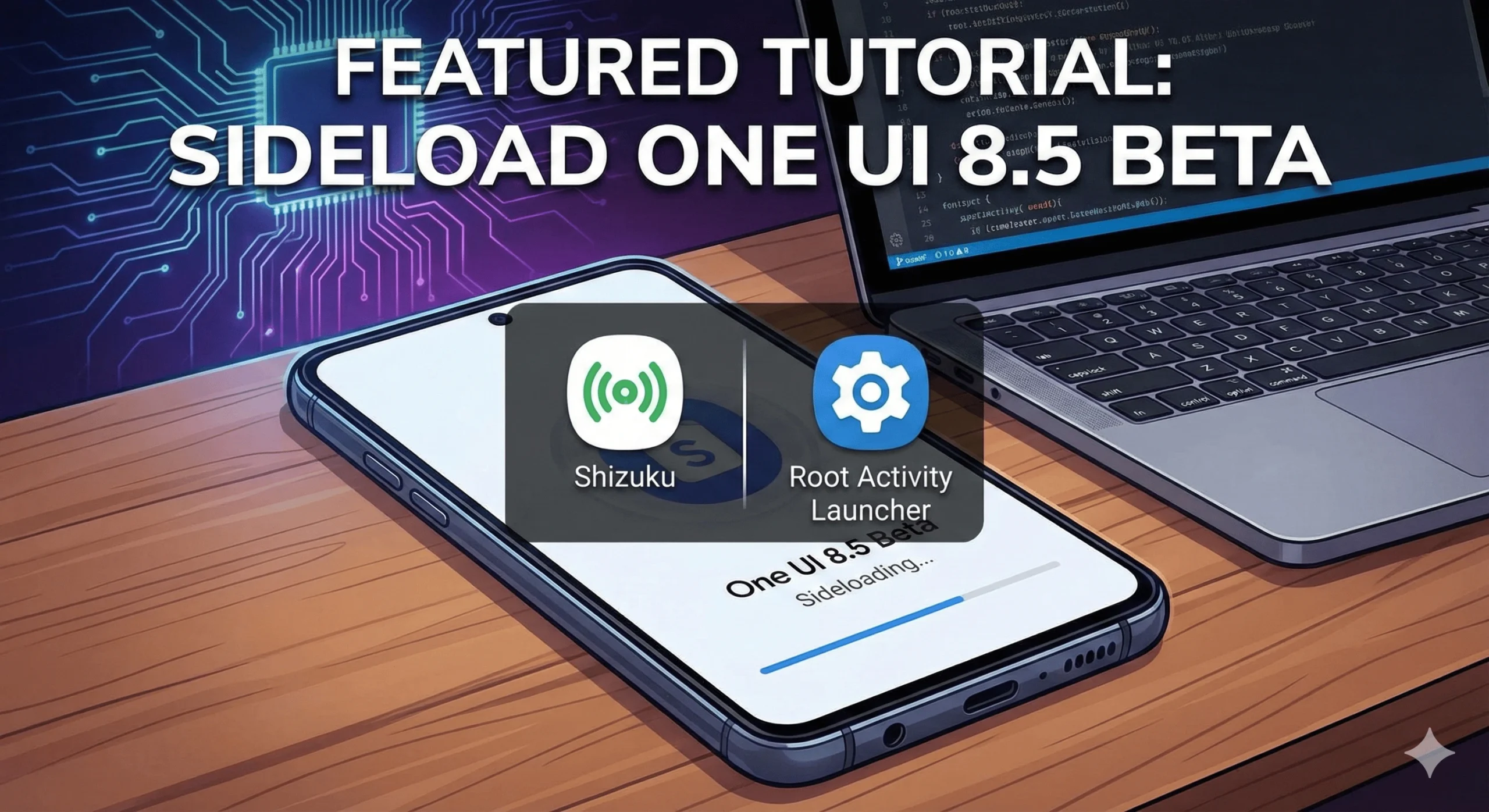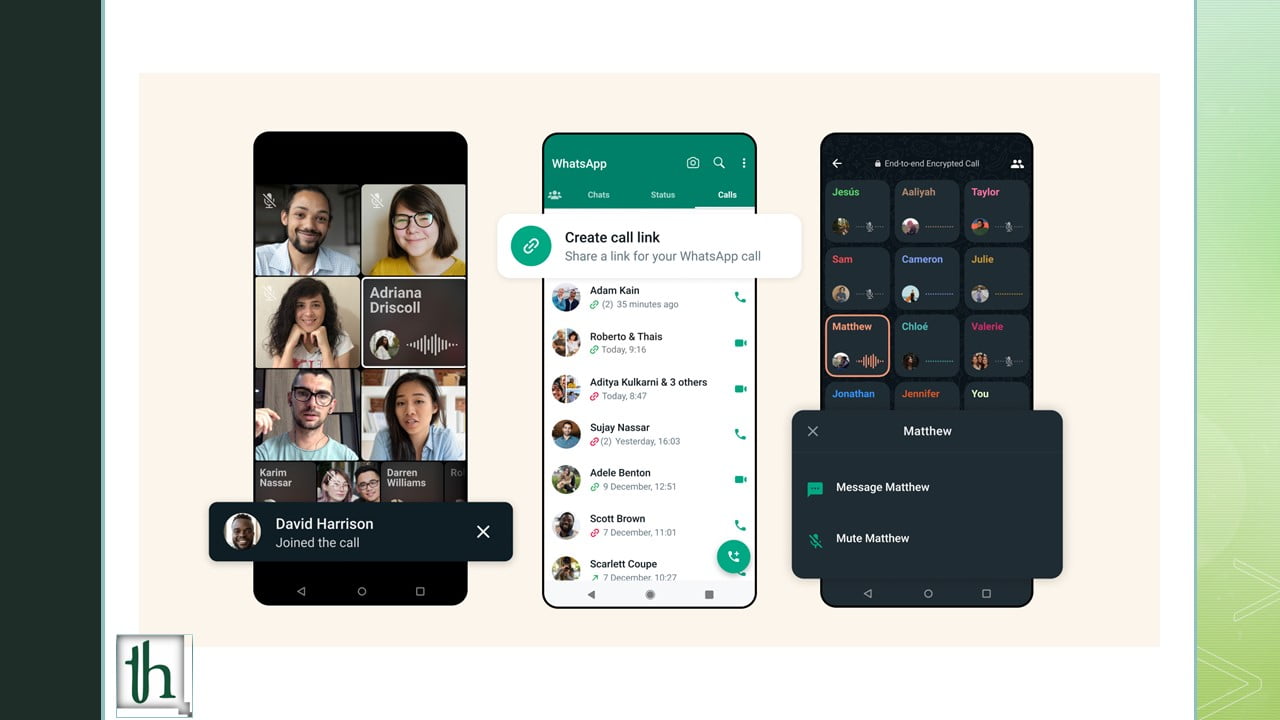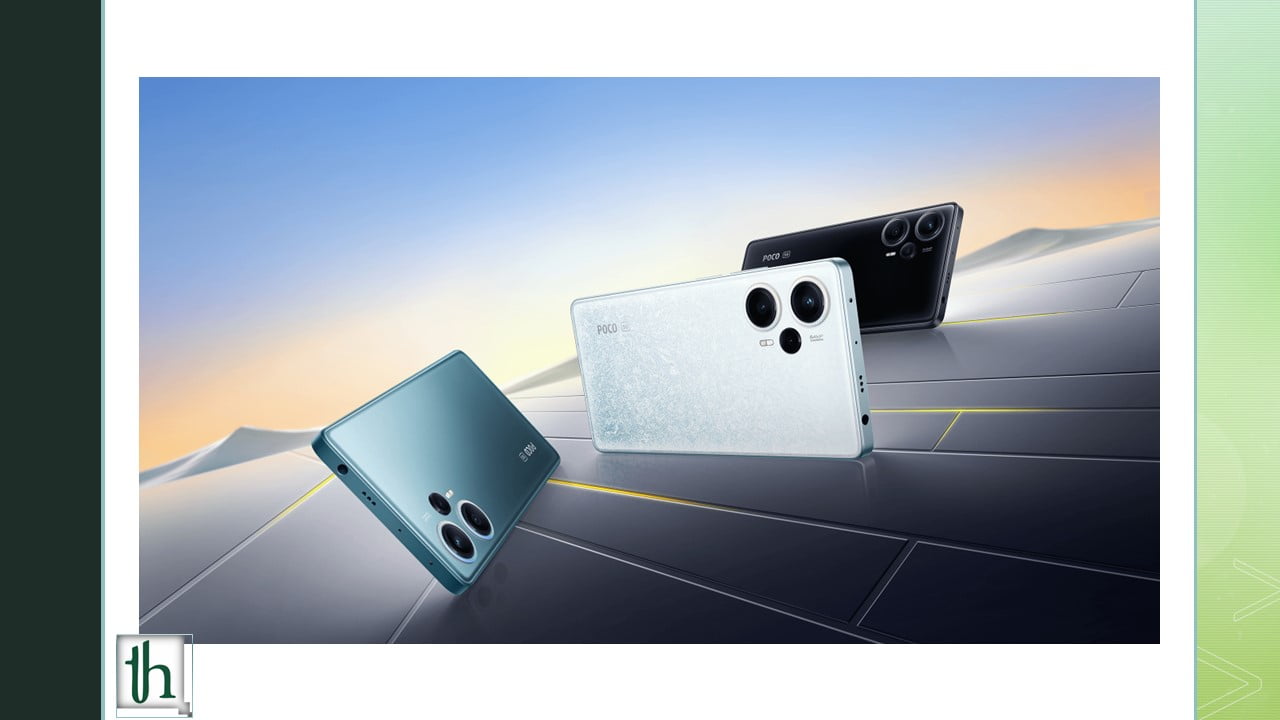Samsung Android InCallUI is a first-party (native) system app that you’ll find on all Samsung phones running One UI. You might have come across this term if you explore your battery consumption data or if you scroll through your list of available system applications. Samsung’s first-party dialer is user-friendly, and many people prefer it over Google’s Dialer worldwide.
We’ll first explain what it exactly means. The term com.samsung.android.incallui is actually an abbreviation. It means Samsung’s Android In-Call User Interface. To simplify, we can just call it the Samsung Dialer app. The term “com” at the start is what manufacturers commonly use as a prefix for Android package names, and “com” represents a company. We can call this the Com Samsung Android InCallUI.
Also Read- Fix Edge Panel Issues on Samsung Galaxy Phones – Thetecheaven
This dialer is specifically made by Samsung for its phone, and it’s entirely different from the Google Dialer. It manages incoming and outgoing calls, and it also provides a range of features and customization to users. What makes Samsung’s dialer so popular? We’ll find out in this article and explain everything you need to know about it. The app obviously needs permission to your microphone, your contacts, call history, and your storage. This is necessary for the application to function.
What does Samsung Android InCallUI do?
Here is a list of the functions that Samsung’s dialer can do.
- It manages all your incoming and outgoing calls and also provides you with features like extensive call screen customization, call log data, Caller ID Information, and many other features; a very popular one is Call Recording.
- It’s also responsible for features like forwarding your calls or the call waiting feature.
- You can set custom call alerts and custom vibration patterns.
- There’s first-party integration with other Samsung apps and services to keep track of your calls better. You can pull a call to your Galaxy Tablet or Laptop.
- You can switch audio sources, mute and merge calls, and add multiple people to a call for a conference session.
- There are also features like call duration, timers, call modes, blocking callers, spam identification, and call quality monitoring. Note that the app functionality varies depending on your device model and the version of the Samsung Dialer app.
Benefits of Samsung dialer
Apart from all the essential call management features like dialing, recovering, rejecting, call holding and merging, waiting, etc., the dialer manages to do it with an intuitive User Interface. It ensures that you handle your calls better, and that’s the primary function of a phone.
Since Samsung’s Dialer has built-in spam detection, it can easily identify spam and unknown numbers, and it can obviously differentiate between your contacts and unknown numbers. The spam protection blocks unnecessary calls and messages, so you’ll get a better experience with regard to calls.
There’s also a feature that Samsung calls HD Voice Quality. It reduces the number of compression algorithms that your voice goes through before the other end, or it compresses your voice in an efficient way so that not too much voice detail is lost when the other end receives your voice. It improves the clarity of your voice, enriching the communication between its users.
There’s also the Visual Voicemail feature. You can manage all your voicemails through an intuitive and simple user interface. To use the Samsung Android InCallUI, follow the steps below:
- Open the Phone app on your Samsung device.
- Tap the dial pad icon and dial a number manually, or you can also choose any number from your contacts book.
- After the call connects, you can choose from all the options on the screen. You can switch to speaker mode, merge calls, put them on hold, end the call, and more.
- The menu settings of the Phone app will contain options like Spam Protection Call Settings and Call Recordings.
Consequences of disabling Samsung Android InCallUI
There are many potential drawbacks to disabling this. Some of these are experience-breaking, and you’re doing it at your own risk. The only reason to disable this is if you particularly dislike Samsung’s dialer and want another alternative like Google’s dialer.
- You might not be able to make and receive calls on your Phone if another dialer doesn’t function properly.
- You might not be able to access your call history and call logs.
- You won’t get first-party features like call recording and call forwarding.
- Visual Voicemail will no longer work.
- The Phone app might glitch out, and it’ll lose a lot of the options.
- You might not get notifications for missed calls anymore, and you might not even get notifications for incoming calls, and you’ll miss many calls as a result.
- Call Settings will lose their options, and you might not be able to switch between your primary and secondary SIM Cards while you’re calling.
- Third-party apps that rely on Samsung Android InCallUI won’t work.
- This will potentially affect the stability of the device.
There’s no straightforward way to disable this function since it’s baked into your device, and you cannot just uninstall it. Disabling it from Settings will not let you make calls anymore. We don’t recommend disabling it. Since it’s Samsung’s first-party proprietary service, you can’t get it on other devices either. Installing the Samsung Dialer APK will give you some of the features if you manage to get it to work, but otherwise, this is exclusive to Samsung phones. It’s still worth a try.
History of Samsung Dialer
- The earliest versions of the Samsung Dialer were just responsible for simple features like receiving and making calls, call waiting, and forwarding. Eventually. they got Caller ID, Call Recording, and the option to block contacts.
- Eventually, Samsung integrated it with other applications and services. It eventually lets users easily access contacts and send messages while on call. You can also schedule appointments.
- With time, the UI design also got more sophisticated and modern and is very functional with intuitive controls.
- Video Calls, Conference Calls, Voicemail Management, and other features were later added to Samsung Android InCallUI.
- You eventually got Call Screen Customization, and you can personalize your experience with different ringtones for different people, different themes, and completely new call screen layouts.
- You can choose between multiple call quality options and other network preferences to ensure that your calling experience is reliable.
- Samsung might integrate it with AI and VR when the times, in the future.
Facing problems with Samsung Android InCallUI?
We highly recommend keeping these important apps up-to-date to avoid any hurdles. It improves security and minimizes bugs. If you have issues with call quality, check your network reception and restart your device.
If the app crashes or freezes up, try clearing the app cache. Then, check whether there are third-party applications that are interfering with the functionality of the Samsung Dialer. Disable or uninstall such apps to avoid hurdles.
Keeping your device and apps, including com.samsung.android.incallui, updated with the latest versions, is crucial for maximizing security. If none of these methods work, you have to contact Samsung Support.